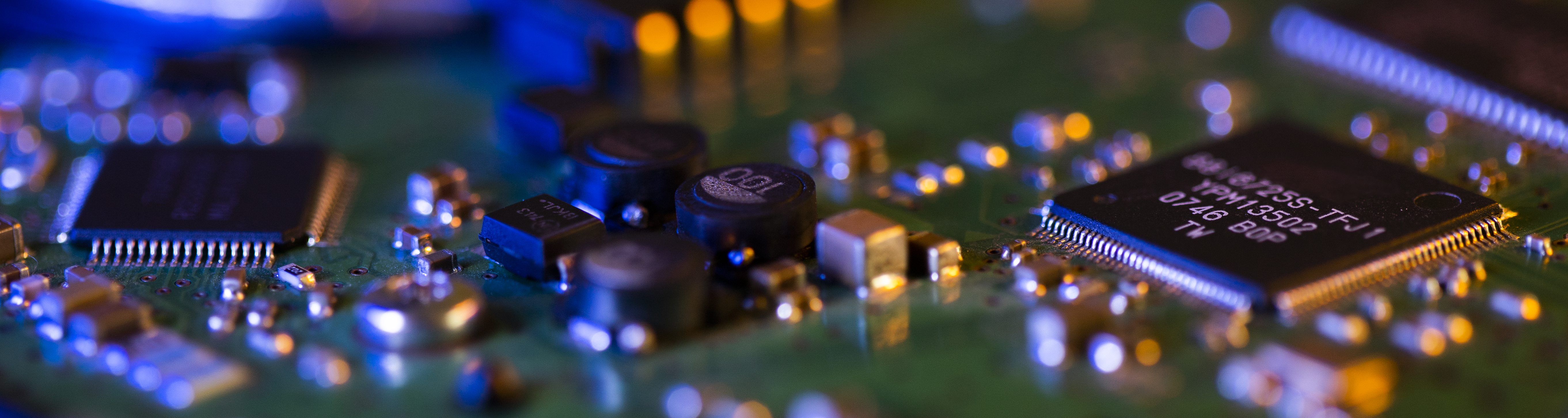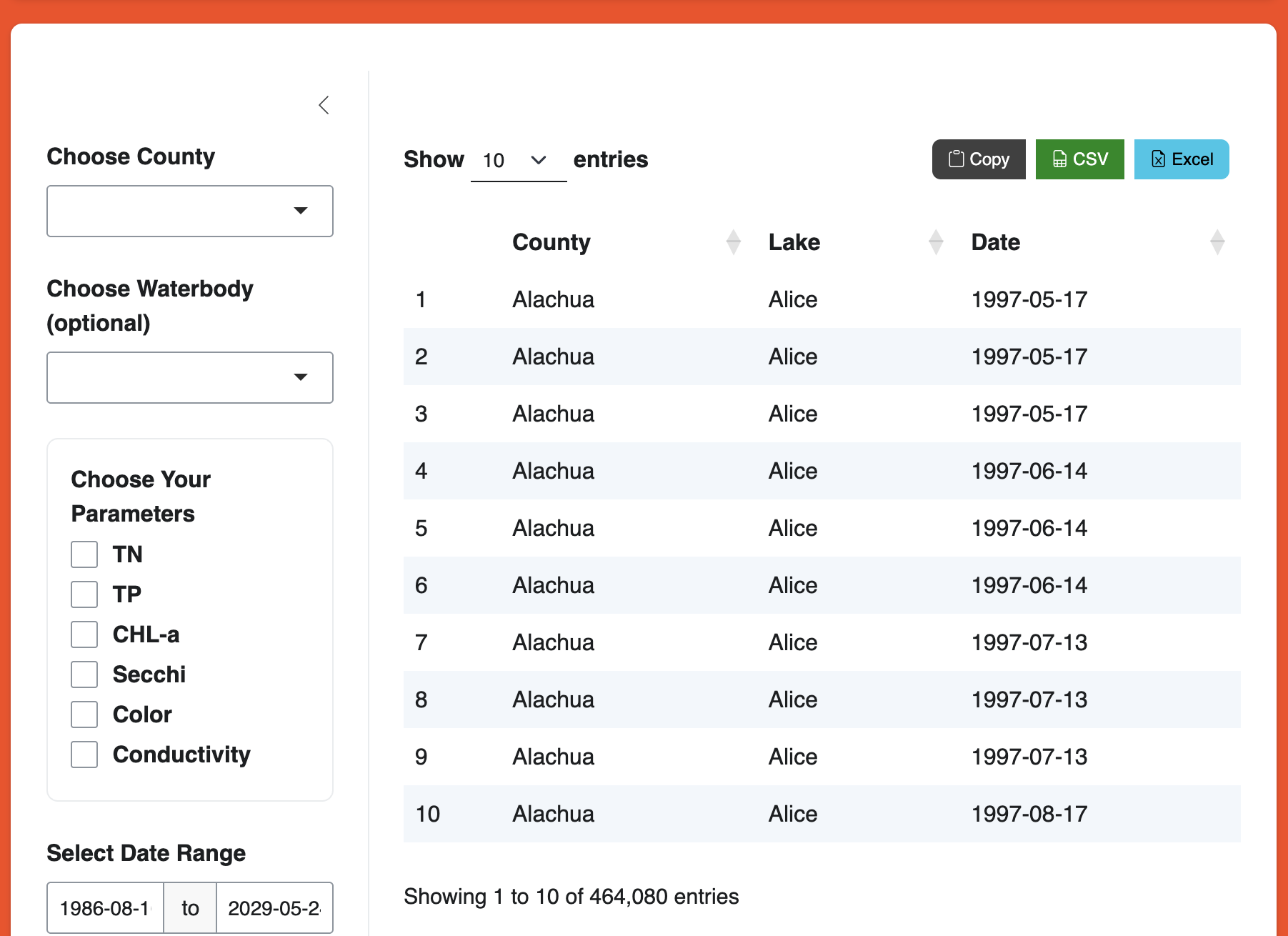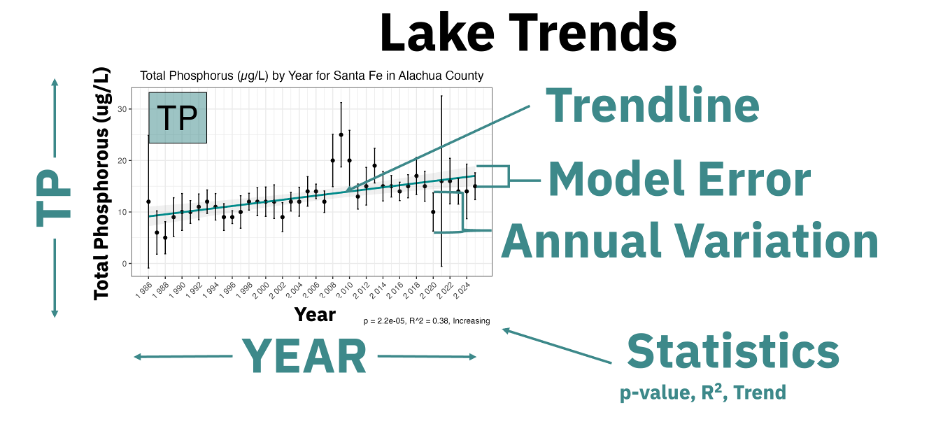Florida LAKEWATCH Data Hub
Explore • Request • Interpret • Cite
Welcome to the Florida LAKEWATCH Data Hub — your one-stop resource for accessing, exploring, and understanding water quality data collected through one of the nation’s longest-running volunteer-based monitoring programs.
Whether you’re a LAKEWATCH volunteer, researcher, student, water resource manager, or community advocate, this page will help you get the most out of LAKEWATCH’s rich dataset and supporting tools.